Social
Overview
The Social web part allows you to display and link all social media channels in a seamlessly integrated look. It supports various popular social media platforms and provides a straightforward configuration process.
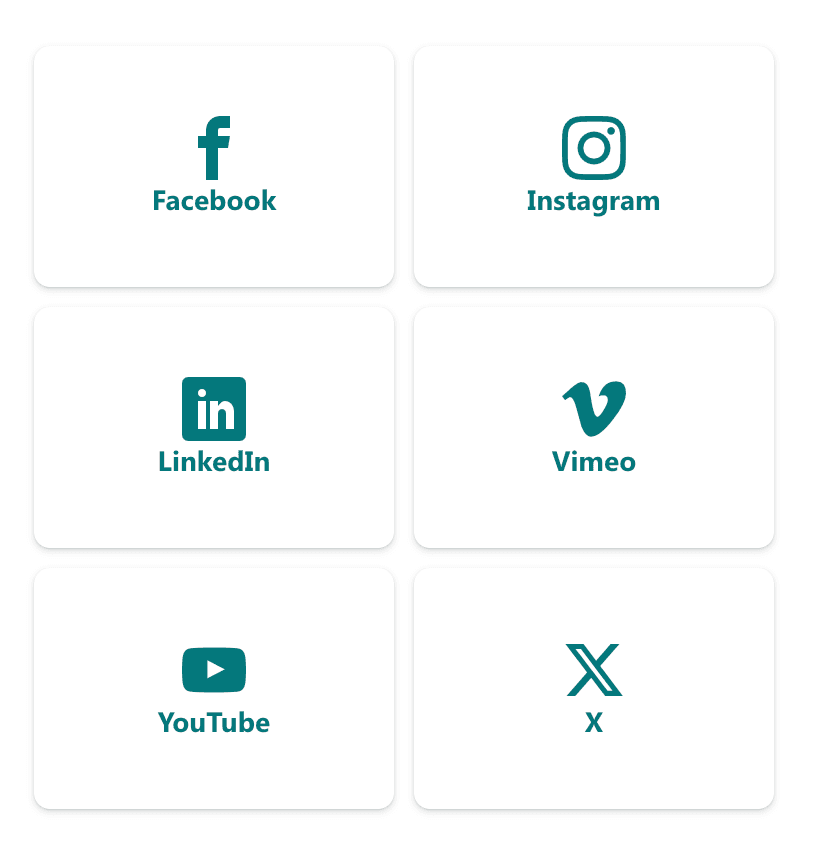
Features
- Social Media Integration: Seamlessly integrates with popular social media channels.
- Easy Configuration: Simply select the social media channel and set the URL to the page.
- Supported Platforms: Facebook, Instagram, LinkedIn, Pinterest, SnapChat, TikTok, Twitch, Vimeo, YouTube, X (Twitter).
- Theming Options: Customize colors and themes on the second configuration page.
Configuration
Adding the Web Part to a Page
- Navigate to the page where you want to add the Social web part.
- Click on "Edit" mode.
- Click on the "+" Symbol to open the webpart dialog
- Select "Social" from the list.
- Configure the web part settings as needed.
- Save and publish the page.
Configure General settings
- Title: Set the webpart title (optional)
- Link configuration: Decide if links should be open in a new tab
- Compact mode: Show or hide the text caption
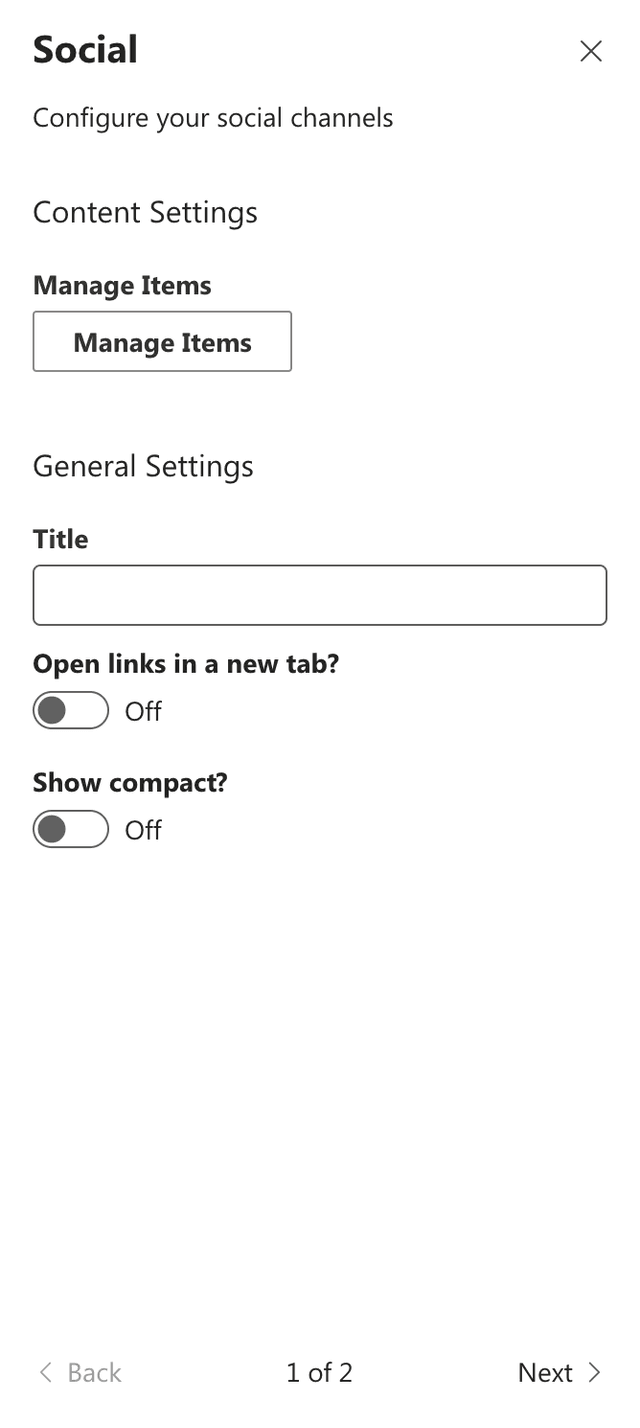
Configure Social Items
- Select Manage Items: Opens the social item configuration panel
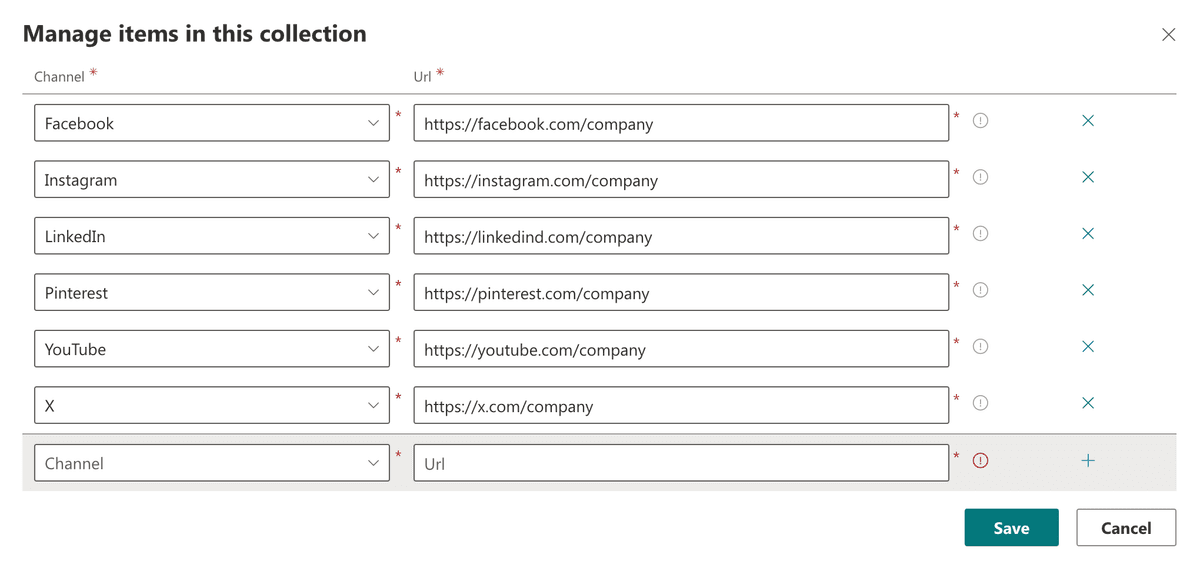
- Select Channel: Choose the social media channel you want to add.
- Set URL: Enter the URL to the social media page.
- Repeat for Additional Channels: Add multiple social media channels by repeating the above steps for each channel.
- Theming Options: Navigate to the second configuration page to customize colors and themes.
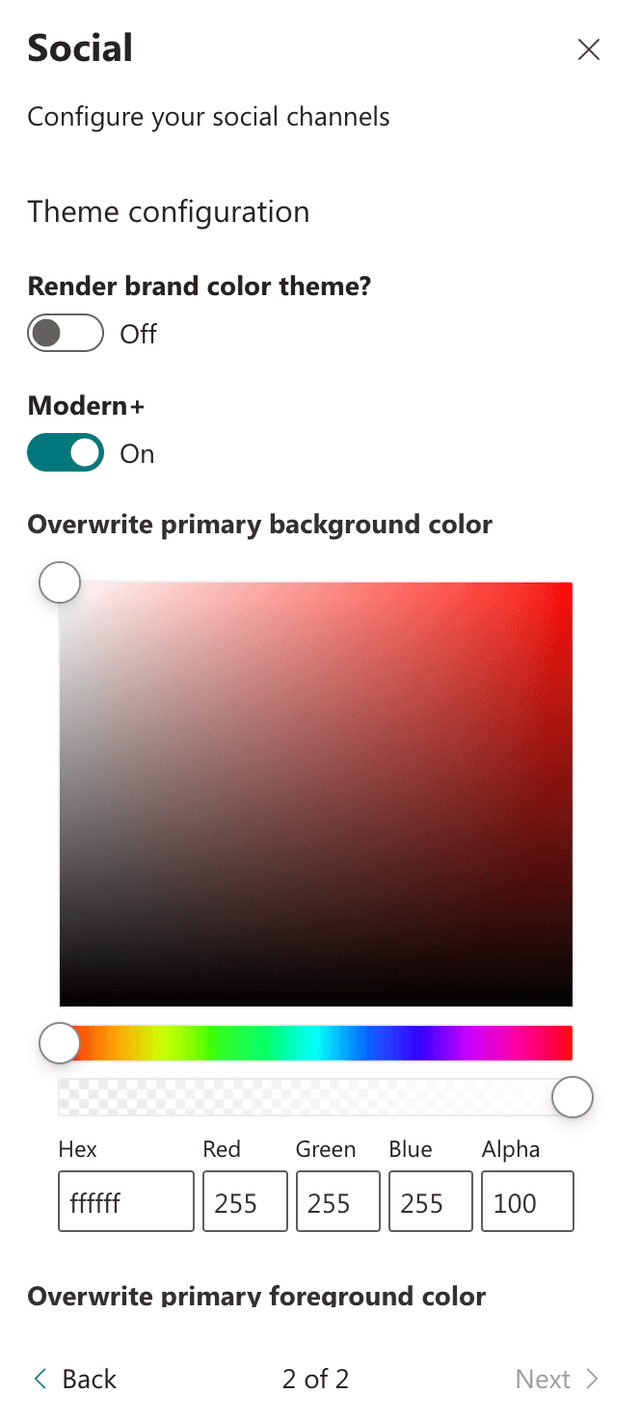
Practical Use Cases
- Use Case 1: Use the Social web part to link all your company's social media channels in one place, providing easy access for users to follow and engage with your content.
- Use Case 2: Display personal social media profiles on a personal or team SharePoint page, allowing team members to connect and collaborate on various platforms.
FAQ
Question 1
Q: What does the Social web part do?
A: The Social web part allows you to display and link all your social media channels in a seamlessly integrated look. It supports popular platforms like Facebook, Instagram, LinkedIn, Pinterest, SnapChat, TikTok, Twitch, Vimeo, YouTube, and X (Twitter).
Question 2
Q: How do I customize the Social web part?
A: You can customize the Social web part by selecting the social media channels you want to add, entering the URL for each channel, and adjusting colors and themes on the second configuration page.