Profile
Overview
The Profile web part is an addition to the banner profile, used in case the banner is not utilized on a site. This web part displays the current user's profile image and a static or time-based greeting. Additionally, you can configure a profile link with options for Microsoft 365 profile or the personal OneDrive of the user.
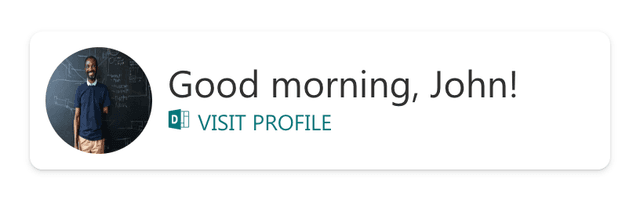
Features
- User Profile Display: Shows the current user's profile image.
- Greetings: Displays a static or time-based greeting.
- Profile Link: Configurable link to Microsoft 365 profile or the user's personal OneDrive.
- Theming Options: Customize colors and themes on the second configuration page.
Configuration
Adding the Web Part to a Page
- Navigate to the page where you want to add the Profile web part.
- Click on "Edit" mode.
- Click on the "+" Symbol to open the webpart dialog
- Select "Profile" from the list.
- Configure the web part settings as needed.
- Save and publish the page.
Configure the Web Part
- Profile Image: The web part automatically displays the current user's profile image.
- Profile Link: Configure a link to the user's Microsoft 365 profile or personal OneDrive.
- Mode: Switch between compact or extended mode based on your layout preferences.
- Greeting: Choose between a static greeting or a time-based greeting (e.g., "Good Morning", "Good Afternoon").
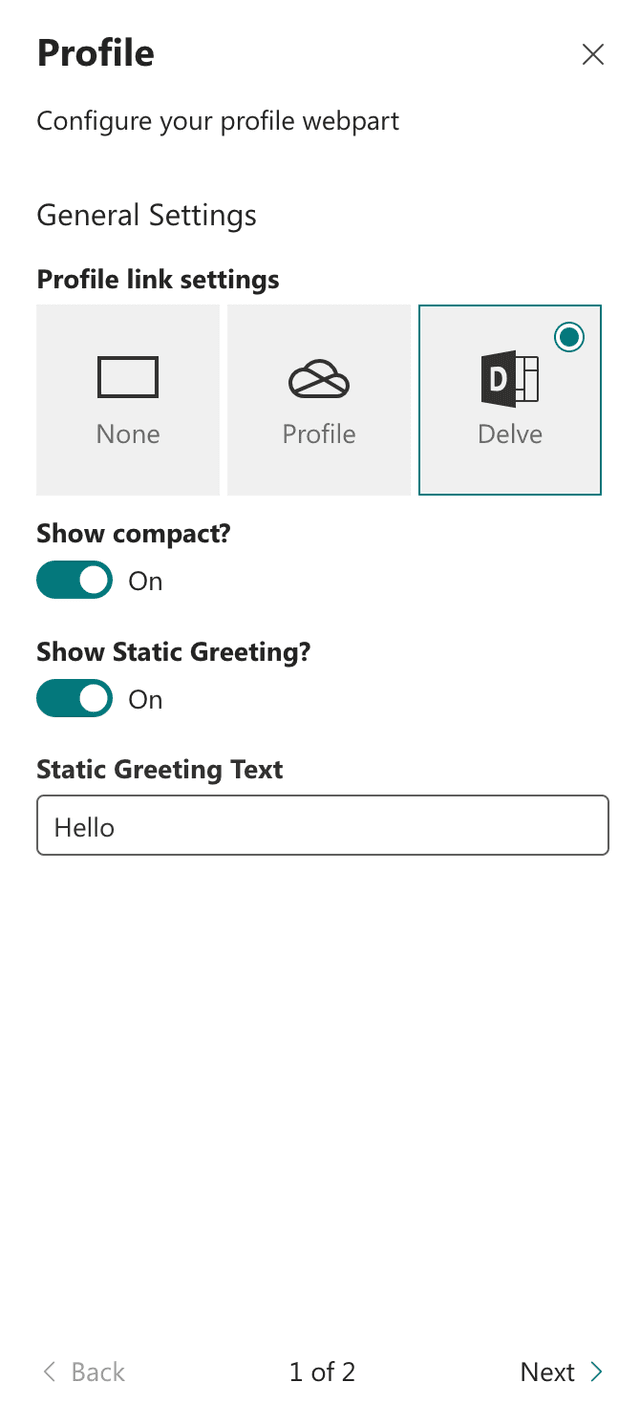
- Theming Options: Navigate to the second configuration page to customize colors and themes.
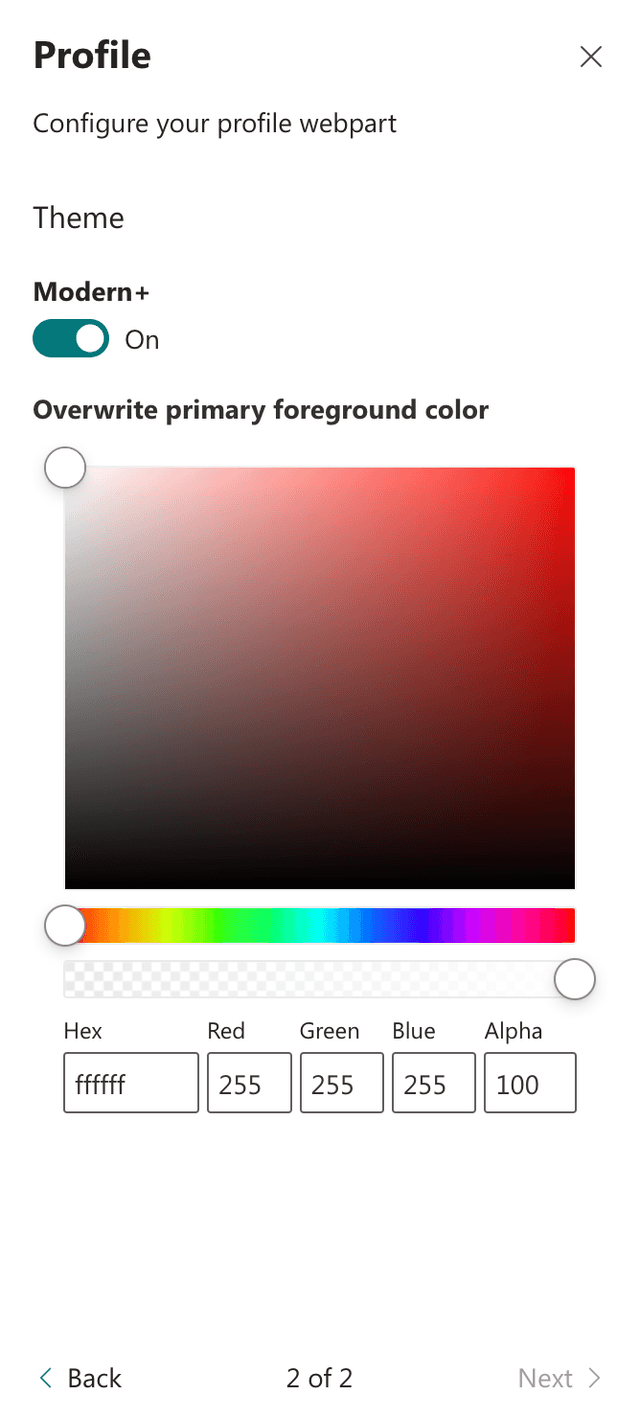
Practical Use Case
Use the Profile web part on a dashboard or homepage to provide a personalized greeting and easy access to the user's profile or OneDrive.
FAQ
Question 1
Q: What does the Profile web part do?
A: The Profile web part displays the current user's profile image and a greeting (static or time-based). It also provides a configurable link to the user's Microsoft 365 profile or personal OneDrive.
Question 2
Q: Can the Profile web part be used alongside the Banner web part?
A: The Profile web part is intended as an addition in case the Banner web part is not used. If the Banner web part already displays the profile, using the Profile web part might be redundant.