Accordion
Overview
The Accordion web part is a simple tool to display content in an economic way to save space. It can be used to build FAQ sections with questions and answers or to provide additional information, complementing the SharePoint collapsible sections feature. Each item in the accordion has a title, description, and an optional URL. The title is displayed, and clicking on the title reveals the configured description for that item.
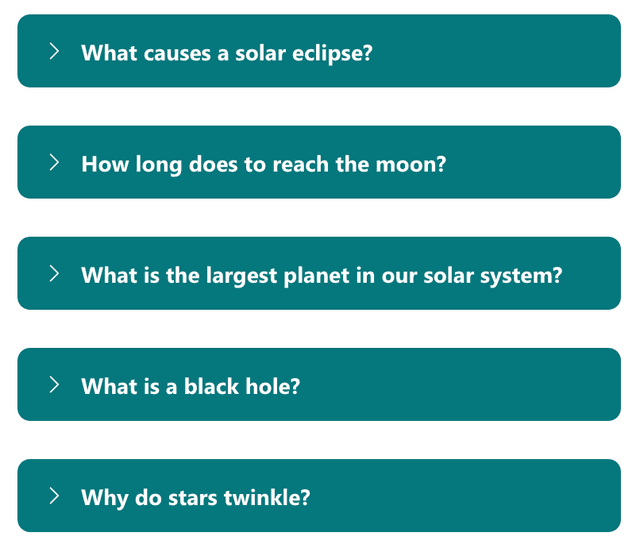
Features
- Space-saving Display: Economically displays content to save space on the page.
- FAQ Sections: Ideal for creating FAQ sections with questions and answers.
- Additional Information: Provides additional information in a collapsible format.
- Title and Description: Each item has a title and description, with the description appearing when the title is clicked.
- Optional URL: Add an optional URL to each item for more information.
- Theming Options: Customize colors and themes on the second configuration page.
Configuration
Adding the Web Part to a Page
- Navigate to the page where you want to add the Accordion web part.
- Click on "Edit" mode.
- Click on the "+" Symbol to open the webpart dialog
- Select "Accordion" from the list.
- Configure the web part settings as needed.
- Save and publish the page.
Configure the Web Part
- General Configuration: Enter Title and set link behaviour
- Manage Items: Click on "Manage Items to create a new accordion item.
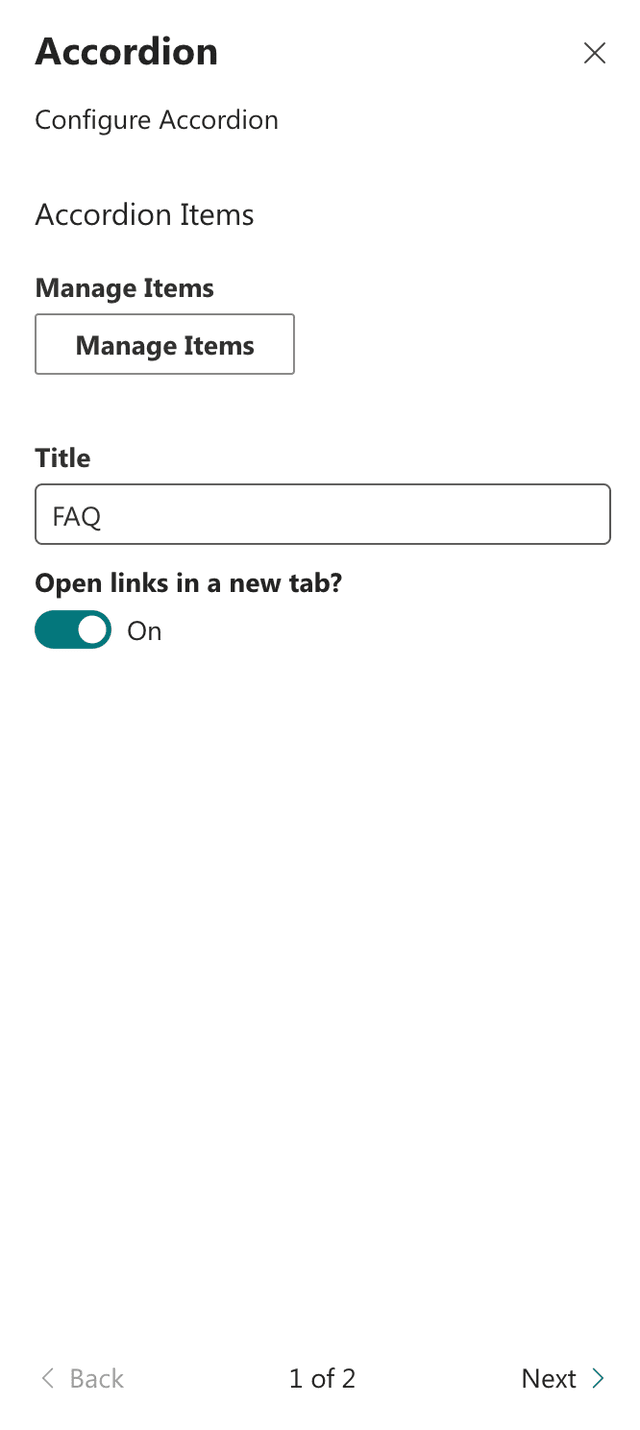
- Configure Item: Enter the title and content for the item, which will appear when the title is clicked.
- Optional URL: (Optional) Add a URL and caption for more information.
- Repeat: Repeat the above steps to add multiple items to the accordion.
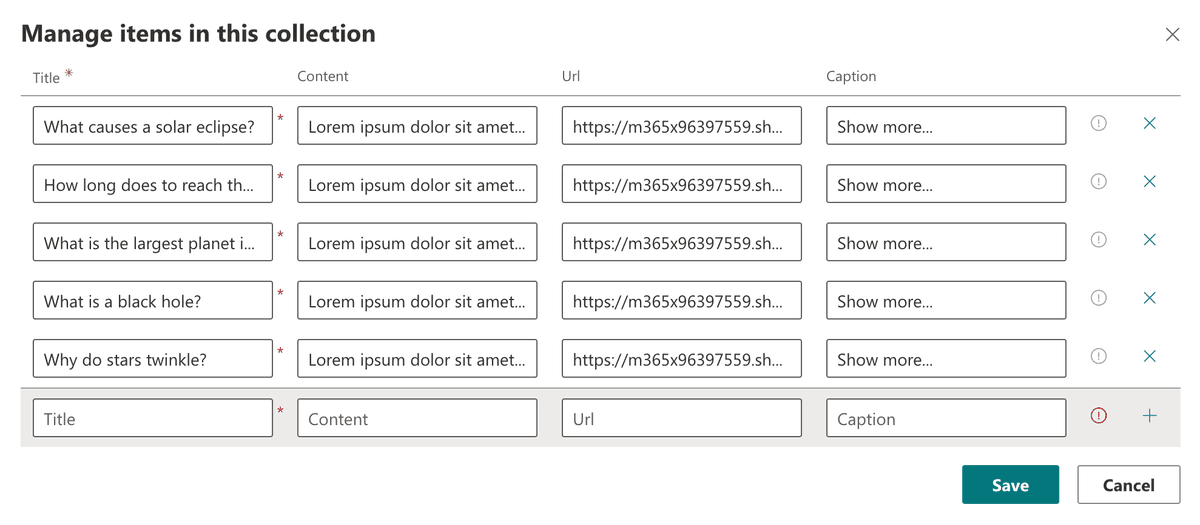
- Theming Options: Navigate to the second configuration page to customize colors and themes.
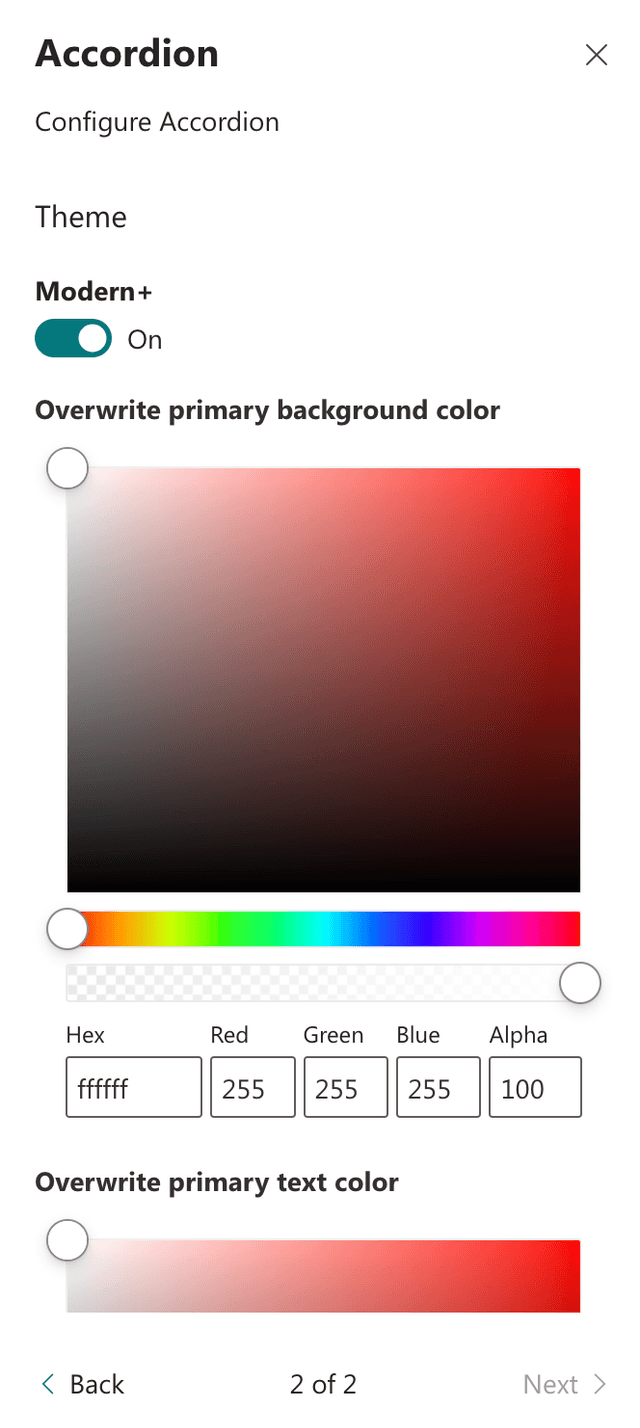
Practical Use Cases
- Use Case 1: Use the Accordion web part to create an FAQ section where users can click on questions to reveal answers, keeping the page clean and organized.
- Use Case 2: Provide additional information on various topics in a compact format, allowing users to expand sections as needed without overwhelming the page with too much text.
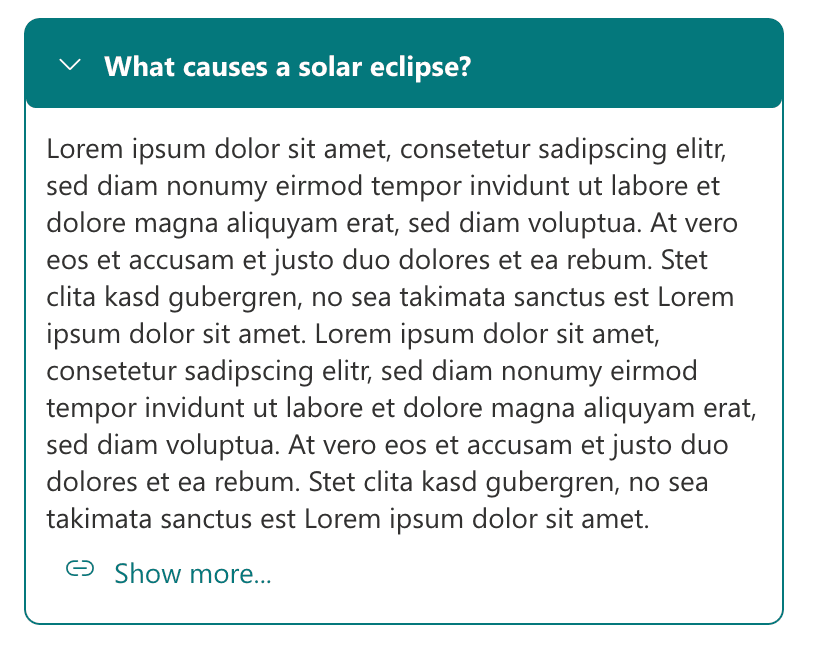
FAQ
Question 1
Q: What does the Accordion web part do?
A: The Accordion web part displays content in a collapsible format to save space on the page. It can be used for FAQs or to provide additional information, with each item having a title, description, and optional URL.
Question 2
Q: How do I customize the Accordion web part?
A: You can customize the Accordion web part by adding items with titles and descriptions, optionally including URLs, and adjusting colors and themes on the second configuration page.
Question 3
Q: Can I add multiple items to the Accordion web part?
A: Yes, you can add multiple items to the Accordion web part. Each item will have its own title and description, and clicking on the title will reveal the corresponding description.